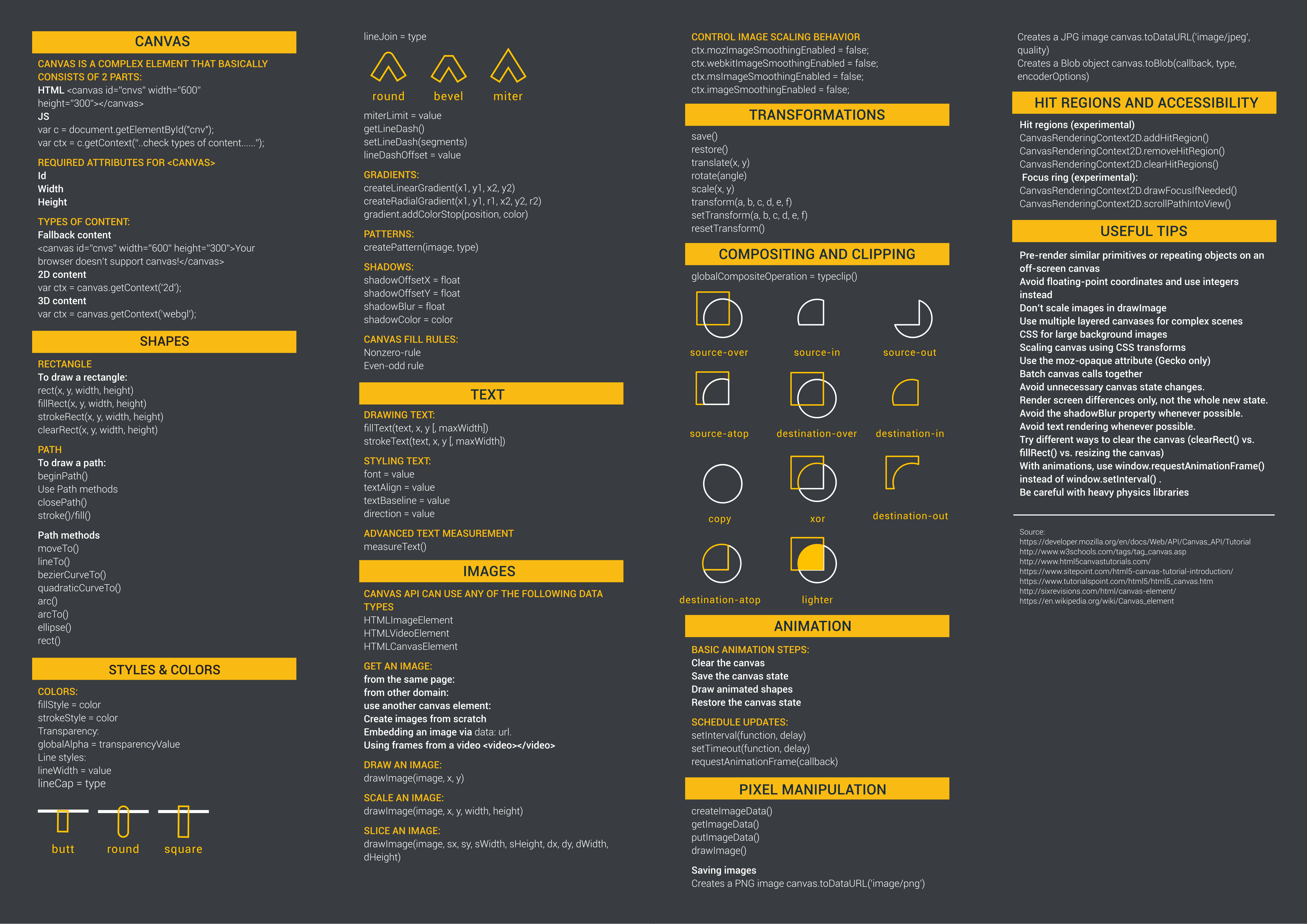HTML Canvas Element
The HTML5 Canvas element is a relatively new addition to the tech world and has brought a huge array of possibilities for bringing graphical capabilities to the standard internet browsers. Now anyone can pick up their computer and with just a basic knowledge of coding combined with a compatible browser, create stunning visual web pages. Already it has fuelled web work that spans over a wide range of elements, from video to animation and games.
Developers are using this technology to push visual boundaries that have not been pushed before, especially in the gaming world. Designers can now create some amazing 2-D graphs using surprisingly little code.
A good way to look at the canvas element is to compare it to a physical canvas, where the user can draw 2D elements onto it, such as lines and shapes. The only way to change what is on the canvas is to wipe it clean and start from scratch. Although this may seem strange to some people, it is a factor that developers will get used to quickly.
Because of these factors, people may think of the canvas element as just a simple drawing tool, but the reality is it can do so much more than this. It can create stunning animations and dynamic graphics quickly and simply. All the developer needs is a little imagination and the canvas can become tool for creating some very interesting browser experiences.
Once you understand how to use the canvas element and how it is put together, it is simple. Overall the element comprises of two parts, the DOM element combined with the JavaScript API. The JavaScript part is the bit that developers need to know the most about as this is the bit that draws and manipulates images.
[wr_button div_margin_top=”0″ div_margin_bottom=”25″ disabled_el=”no” css_suffix=”” id_wrapper=”” el_title=”” button_text=”Open Cheatsheet” link_type=”url” button_type_url=”https://skilled.co/html-canvas/images/HTML_Canvas_Cheatsheet.pdf” single_item=”” open_in=”current_browser” icon=”” copy_style_from=”0″ button_alignment=”inherit” button_margin=”” button_margin_top=”0″ button_margin_right=”0″ button_margin_bottom=”0″ button_margin_left=”0″ button_size=”default” button_color=”btn-default” appearing_animation=”0″ appearing_animation_speed=”Medium” div_margin=”” div_margin_left=”0″ div_margin_right=”0″ ][/wr_button]