corel draw download
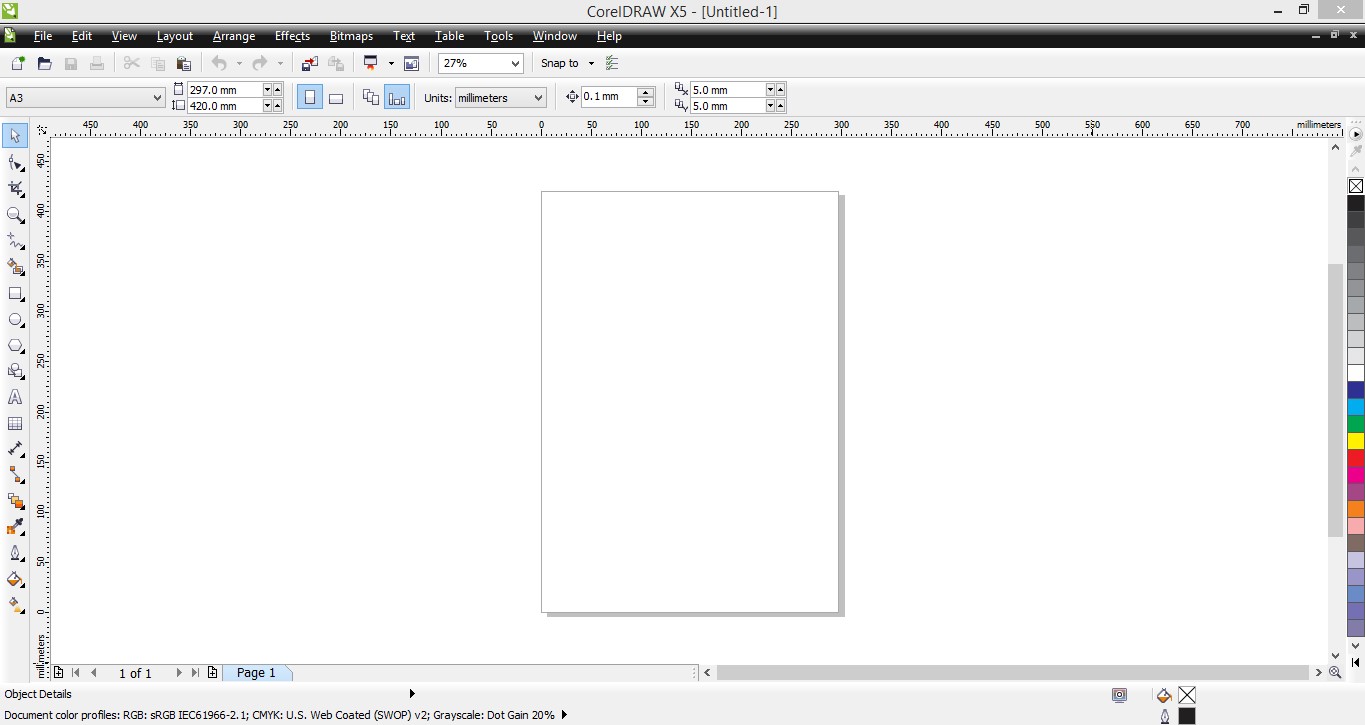
“Corel Draw X3”(corel draw download ) is a graphic application software. It is used for to design the different types of design like wedding cards, visiting cards, banner, logo, etc. We can also used to design a web page. There are different types of tools of Corel Draw X3(corel draw download).To design or create with the help tools can be easier. These tools used just like a paint tools. We will work on these tools very easier.
“Pick tool” lets you select and size, skew, and rotate objects.
“Shape Tool” lets you edit the shape of objects. It shortcut key is “F10”.
“Smudge Brush Tool” lets you distort a vector object by dragging along its outline.
“Roughen Brush Tool” lets you distort the outline of a vector object by dragging along the outline.
“Free Transform Tool” lets you transform an object by using the free rotation, angle rotation, scale and skew tools.
“Crop Tool” lets you remove unwanted areas in objects.
“Knife Tool” lets you cut through objects.
“Eraser Tool” lets you remove areas of your drawing. It shortcut key is “X”.
“Virtual Segment Delete Tool” lets you delete portions of objects that are between intersections.
“Zoom Tool” lets you change the magnification level in the drawing window. It shortcut key is “Z”.
“Hand Tool” lets you control which part of the drawing is visible in the drawing window. It shortcut key is “H”.
“Free Hand Tool” lets you draw single line segments and curves. It shortcut key is “F5”.
“Bezier Tool” lets you draw curves one segment at a time.
“Artistic Media Tool” to provide access to the brush, sprayer, calligraphic, and pressure tool.
“Pen Tool” lets you draw curves one segment at a time.
“Poly Line Tool” lets you draw lines and curves in preview mode.
“Points Curve Tool” are three point of curve tool lets you draw a curve defining the start, end, and center points.
“Interactive Connector Tool” lets you join two objects with a line.
“Dimension Tool” lets you draw vertical, horizontal, slanted, or angular dimension lines.
“Smart Fill Tool” lets you create objects from enclosed areas and then apply a fill to those objects.
“Smart Drawing Tool” is used to converts the free hand strokes that you draw to basic shapes and smoothed curves. It shortcut key is “S”.
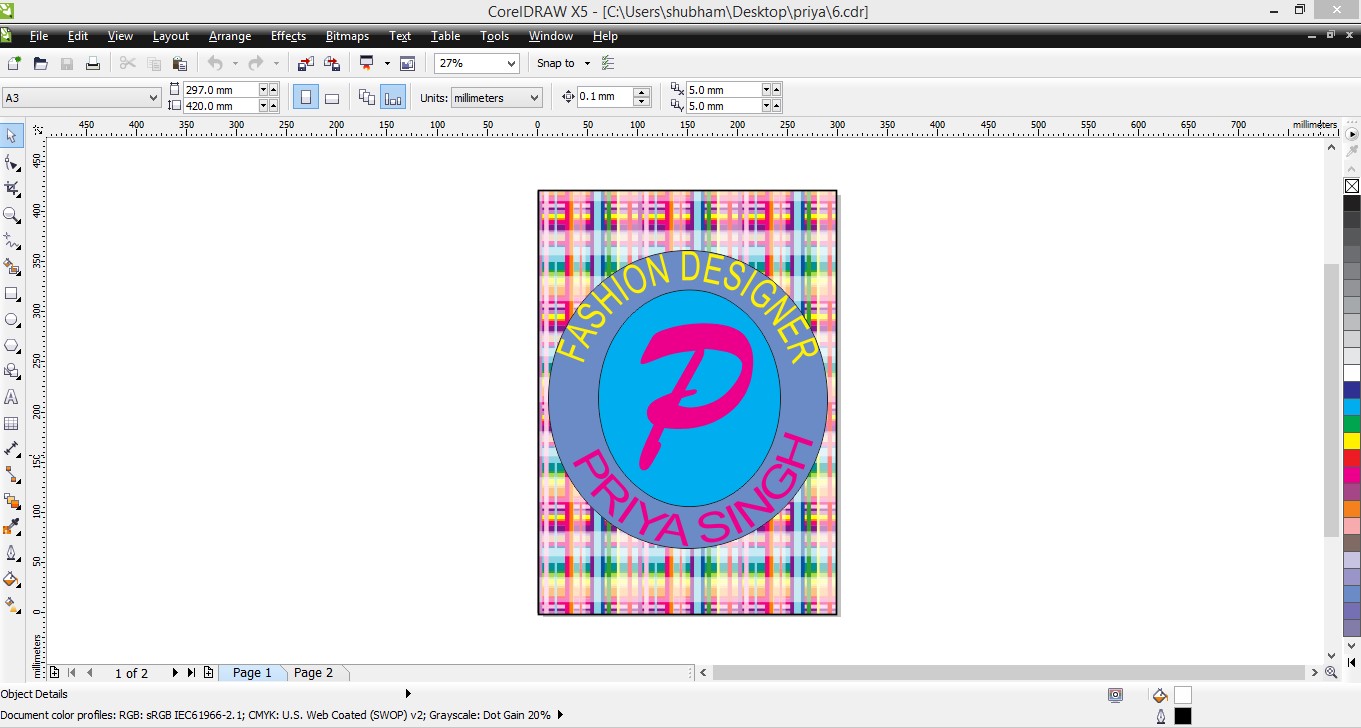
“Rectangle Tool” lets you draw rectangle and square. It shortcut key is “F6”.
“Point Rectangle Tool” are three point of rectangle tool lets you draw rectangles at an angle.
“Ellipse Tool” lets you draw ellipses and circles. It shortcut key is “F7”.
“Point Ellipse Tool” are three point of ellipse tool lets you draw ellipses at an angle.
“Polygon Tool” lets you draw symmetrical polygons and stars. It shortcut key is “Y”.
“Star Tool” lets you draw perfect stars.
“Complex Star Tool” lets you draw complex stars that have intersecting sides.(corel draw download)
“Graph Paper Tool” lets you draw a grid of lines similar to that on graph paper.
“Spiral Tool” lets you draw symmetrical and logarithmic spiral.
“Basic Shape Tool” lets you choose from a full set of shapes, direction, and number of heads.
“Flow Chart Shape Tool” lets you draw flowcharts symbols.
“Banner Shape Tool” lets you draw ribbon objects and explosion shapes.
“Callout Shapes Tool” lets you draw callouts and labels.
“Text Tool” lets you type words directly on the screen as artistic or paragraph text. It shortcut key is “F8”.
“Interactive Blend Tool” contour tool lets you apply a contour to an objects.
“Interactive Distortion Tool” lets you apply a push or pull distortion, a zipper distortion, or a twister distortion to an object.corel draw download
“Interactive Drop Shadow Tool” lets you apply a drop shadow to an object.
“Interactive Envelope Tool” lets you distort an object by dragging the nodes of the envelope.
“Interactive Extrude tool” lets you apply the illusion of depth to objects.
“Interactive Transparency Tool” lets you apply transparencies to objects.
“Eye Dropper Tool” lets you select and copy objects properties, such as fill, line, thickness, size and effects, etc from an object on the drawing window.
“Point Bucket Tool” lets you apply object properties, such as fill, line, thickness, etc to an object in the drawing window after you select these properties with the eye dropper tool.
“Outline Tool” let you set outline properties.
These are the all tools of Corel Draw X3.,corel draw download.
In the end I say “Corel draw X3 is a simple and easier tool to design. ”





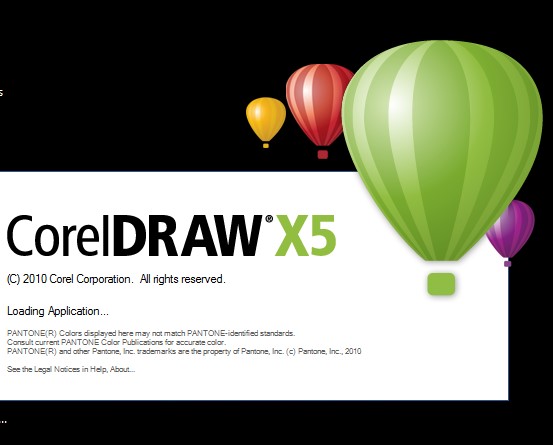


I always was concerned in this subject and still am, regards for posting.
Hi, Feel free to ask about ur queries @ [email protected]
Its such as you read my thoughts! You appear to understand so much about this, like you wrote the guide in it or something. I think that you just can do with a few p.c. to drive the message home a little bit, but other than that, that is excellent blog. A great read. I’ll certainly be back.
I constantly spent my half an hour to read this weblog’s articles daily along with a cup of coffee.
I don’t know whether it’s just me or if everyone else encountering
problems with your blog. It seems like some of the text in your
posts are running off the screen. Can someone else please comment and let me know if
this is happening to them as well? This might be a
problem with my internet browser because I’ve had
this happen before. Thank you
I just want to mention I’m newbie to blogs and actually loved you’re page. Almost certainly I’m likely to bookmark your site . You absolutely have really good articles. Thanks a bunch for sharing your web site.
Saved as a favorite, I really like your blog!
Keep this going please, great job!
Thanks for ur comment !!
I wanted to post you this tiny remark to finally give thanks once again just for the great principles you’ve shared above. This has been so incredibly generous with people like you to deliver unreservedly what numerous people could possibly have offered for sale for an electronic book to help make some dough for their own end, especially seeing that you could have done it in case you decided. The things additionally worked like the fantastic way to be certain that other people online have a similar eagerness the same as mine to know much more on the subject of this condition. Certainly there are lots of more enjoyable situations in the future for those who take a look at your site.
I have to express my appreciation to you for bailing me out of this type of predicament. Just after looking through the search engines and coming across things that were not helpful, I believed my life was well over. Being alive without the presence of answers to the issues you have resolved through your main report is a critical case, and the ones that would have negatively damaged my entire career if I had not discovered your web page. Your good knowledge and kindness in handling every item was invaluable. I’m not sure what I would’ve done if I had not come upon such a point like this. I am able to at this time look ahead to my future. Thanks a lot so much for your professional and sensible guide. I will not think twice to suggest your web blog to anybody who should have assistance about this matter.
I would like to convey my appreciation for your kind-heartedness giving support to those who really want help with this important niche. Your personal dedication to getting the solution across ended up being particularly significant and have without exception permitted individuals just like me to realize their goals. Your personal valuable publication entails a whole lot to me and even further to my fellow workers. Warm regards; from each one of us.
This is my first time visit at here and i am truly happy to read everthing at alone place.|
I precisely had to appreciate you once again. I am not sure the things I might have handled without these concepts documented by you about my concern. It seemed to be an absolute challenging scenario in my opinion, however , observing the specialised approach you solved the issue forced me to jump over fulfillment. I am happy for the advice and have high hopes you know what a powerful job you are always getting into training the others with the aid of your websites. More than likely you have never met any of us.
I’m commenting to make you know of the nice experience our daughter encountered viewing your blog. She came to find a lot of things, most notably what it’s like to have an awesome helping style to get others without difficulty learn about specified problematic things. You actually surpassed her desires. Thank you for showing those helpful, dependable, educational not to mention unique guidance on the topic to Lizeth.
I wish to convey my respect for your kindness in support of folks that must have assistance with this one field. Your real dedication to passing the solution all through turned out to be incredibly invaluable and have always enabled guys and women much like me to realize their ambitions. Your own important help and advice denotes much to me and additionally to my colleagues. Thank you; from each one of us.
Have you ever considered about adding a little bit more than just your articles? I mean, what you say is valuable and all. However think of if you added some great pictures or videos to give your posts more, “pop”! Your content is excellent but with images and clips, this blog could certainly be one of the most beneficial in its niche. Wonderful blog!|
Thanks a lot for providing individuals with remarkably spectacular opportunity to read articles and blog posts from here. It’s usually very awesome and as well , packed with fun for me and my office co-workers to visit your web site at the very least three times every week to find out the fresh issues you have got. Of course, I am just usually fulfilled for the tremendous inspiring ideas you give. Some 4 points in this posting are particularly the simplest I’ve had.
I am happy that I found this web blog, precisely the right information that I was searching for! .
Hi, I do think this is an excellent website. I stumbledupon it 😉 I am
going to return yet again since i have book-marked it.
Money and freedom is the best way to change, may you be rich and continue
to guide others.
If some one wants to be updated with hottest technologies afterward he needs to be go to see this web site and stay up-to-date each day.